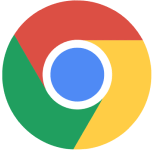Fill out the form to get more information about the Fullstack Academy bootcamp of your choice.
08.27.2025
Internet Security Tips for the Back-to-School Season
By The Fullstack Academy Team

Between extended time away from home, seasonal sales, and the long Labor Day weekend, the back-to-school season in the U.S. is a great time to ensure your accounts, devices, and data are protected.
Instances of cyberattacks are always on the rise, but tend to spike around holidays and other popular travel times like late summer. This is largely a result of organizations and individuals leaving their systems more vulnerable amid a rise in social and community engagements for people of all ages. But even for those undergoing little changes in their routines, instances of cybercrime can occur almost anywhere—thanks to advancements in technologies used for phishing, credential stuffing, and ransomware attacks.
As many of us resolve to get organized this time of year, be sure that this extends to your personal information. Take advantage of the following tips to help keep your data and devices secure this school year and beyond!
Complete the Summer Reading Assignment
Familiarize yourself with back-to-school-season scams, including fake Dropbox or Google Doc notices, user account scams, IRS impersonators, or anything requiring you to share personal information. These scams can be particularly hard to detect on mobile devices, so be sure to first make note of the sender, then report anything suspicious.
Don’t Be An Open Book
Don’t accept friend requests or requests to view any of your cloud-saved data unless you’re absolutely sure of the sender, and use caution when sharing your location on both calendars and social media posts. You should also take a moment to re-verify your privacy settings across all personal social media accounts to see what information can be gleaned from a search of your name.
Don’t Share Your Locker Combination
Always lock your devices using different passcode combinations for each, and use multi-factor identification wherever possible. Keep devices, apps, and browsers up to date along with your security software, and make sure that security software extends to webcam protection for remote learning.
Broaden Your Horizons—and Your Passwords
Check your password manager tool (as a first step, install one if you don’t have one!) for username and password combinations reused across multiple accounts. Make these passwords unique to avoid credential stuffing attacks—paying close attention to accounts with usernames that are a variation of your real name, as these are easier to target in the event of a social engineering attack.
Share Snacks, Not Information
Consider investing in a charging block rather than a wall outlet for use in public spaces, and avoid signing into guest wifi without first installing a Virtual Private Network (VPN). Disable airdrop or similar functionalities on your mobile device when in public—as these can all leave your devices vulnerable to phishing and malware attacks.
Get Cyber-Schooled
Cybersecurity skills are in incredibly high demand, even outside of traditional tech roles. You can increase your hireability while learning how to protect networks and devices with the Fullstack Academy Cybersecurity Bootcamp!
Learn more about our part-time and full-time bootcamp programs, then go back to school anytime with Fullstack Academy!